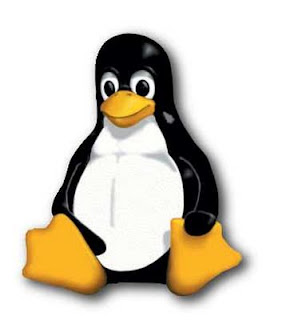Thursday, November 26, 2009
Sugar Evaluation Part Three

Wednesday, November 25, 2009
Sugar Evaluation Part Two


Sugar (Frame replaces menubar, Journal replaces file system hierarchy, Community – didn’t work for us,)

Linux command line (similar to DOS)

I would prefer the windows interface for microsoft 2007 because it has a nice layout and the tools are set out according to what people want to do with their activity. The tools are under many categories in the ribbon and they are easy to see and choose from.
Secondly I would prefer the w.i.m.p interface because it's tools are under categories of the menus. I prefered this interface because it's very basic and I was used to it before the windows 2007 interface was released.
Thirdly, I would prefer Sugar interface because it's very simple and the layout is easy to search through. You can set activities to show at the home page and you also have a journal which keeps your history of whatever you do while you're logged on.
Lastly I would choose the Linux Command Line because I don't use it much and don't know much about it. I only used it a few times at school but never used it a lot at home.
Sugar Evaluation Part One
Guest speakers: Rosemary about Timor Leste 4/5
Guest speaker: Joel about the xo 5/5
Physics 3/5
SVG icon and Linux command line 3.5/5
Turtle Art 5/5
Other activity evaluation 3/5
Etoys 3/5
Scratch 5/5
2)
Three things I learnt this semester
During my experience with Sugar, I’ve learnt how to use the Linux command line. I wouldn’t have known how use all the shortcuts such as change directory, delete, copy and other commands. Another useful function that I discovered while using Sugar is how to use the Journal. The journal keeps all the records of what activities we do on Sugar. I learnt how to rename, open and copy everything in the Journal. The final thing I learnt is how to use coordinates to create a picture for the Sugar logo. I learnt how to use the x and y coordinates to draw the points of the picture and use different shapes to draw them.
Three things I enjoyed this semester
An activity which I enjoyed most within Sugar was Turtle Art. Turtle Art was very fun because it was very easy for me to manipulate the scripts and make the turtle create a variety of different shapes. Another activity which I enjoyed within Sugar is Etoys. Etoys was fun because it was very hard and made me think a lot. It was very stressful but in the end I completed the tasks. The final activity that I enjoyed with Sugar was creating my own Sugar logo. Thinking of a picture and creating it was the fun part. Plotting all the points and coordinates was very boring because I was seeing numbers everywhere and it was very confusing.
Three things I disliked this semester
While working with Sugar, I didn’t like listening to the guest speakers because it was very long and boring. I didn’t want to take notes because I had to keep listening and typing notes. I also didn’t like using physics because it was very boring and there wasn’t anything new involved in it. I was very bored while working with physics because there weren’t many activities that I could do with it. The final thing that I disliked was writing blogs about everything we did. It was tough thinking of different ideas to write about and making the blogs sound good.
3)
The best thing that we have done this semester was playing with the activities inside of the Sugar operating system. There are many activities which you can play with and enjoy. You can download the activities from a sugar site and they’re completely free.
The worst thing we did this semester was playing with Etoys. Etoys was very confusing because the scripts were differently named from the Scratch scripts. It was confusing to do the difficult activities with Etoys because the scripts were differently named and it was hard to locate the correct scripts to use for the activities. But in the end, I completed all the tasks after a long search for the scripts.
The most interesting thing that we did this semester was playing with Turtle Art. Turtle Art was interesting because we had to create a shape using scripts. We had to use the scripts to move the turtle in different directions at different distances. It was very mathematical and we had to use our brain.
The most difficult activity we did this semester was re-doing all out scratch challenges. Even though scratch has easy scripts to read and use, it was still hard to create different challenges we were told to do. The challenges were very hard and we had to think a lot to create them with scripts.
4)
I think the XO or OLPC is a good idea to be sent out to children because it has many features for children to use and learn from. The Sugar operating system has many functions and there are many simple activities already on the system for the children. The activities are also very simple and have easy to use tools. There are some difficult activities to use but the children would eventually know how to use it after they’ve played with it for a while.
Wednesday, November 4, 2009
Tux Paint Activity
Here is a screen shot of my activity.

Tux Paint is a very good painting activity because it has a lot of brush presets and it also has the erase button, which the other paint program didn’t have. This program has a stamp tool which you can use to stamp down some preset pictures of animals and other objects. The brush tool has many presets and you can draw lines with many shapes and pictures.
This program also has the undo button, which is very useful for mistakes. Unlike the other paint activity, this activity has many useful features for the people who love drawing.
I would recommend this activity to people of 10 years and over because it’s a bit complex with all the tools. There are many different simple features for the people to give them what they need to draw.
The good points about this activity are that it has a lot of simple and easy features for everyone to use. The activity also has a good layout for the tools. It’s correctly sorted and easy for people to search and use. The activity also has a variety of colours for the users to choose from.
The bad points about this activity are that even though it has a variety of colours, you still can’t choose different colours between normal colours. You have certain colours which the activity already has but you may want other different colours in between them, such as a light red colour instead of a normal red.
The interesting features of this activity that I had discovered were the tools that it consists of. I tried the stamp tool, which had many different pictures that I could have put onto my drawings. I was trying to put many pictures such as animals and create a cool looking picture out of them. The only thing I couldn’t do properly with the pictures is rotate them.
You can’t really learn anything from this activity because all you’re doing is using your own knowledge to draw the pictures you want. The things that you could learn from this activity is learning how to use brushes differently and applying other tools to create a work of art.
Monday, November 2, 2009
Etoys activity
Wednesday, September 23, 2009
Turtle Art
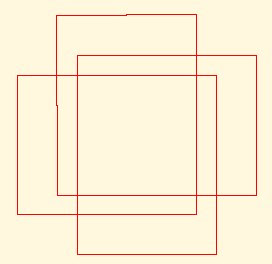

Friday, September 4, 2009
Physics 2
I created a human figure that moved based on the circles around it.
 The figure moves by having the big four balls around it rotating. the big balls then rotate the small balls around them. The figure is attached to the four balls and it's leg and arms move. The head is pinned down so that it won't move.
The figure moves by having the big four balls around it rotating. the big balls then rotate the small balls around them. The figure is attached to the four balls and it's leg and arms move. The head is pinned down so that it won't move.
The figure moves it's arms and legs randomly.
This was the best thing that I have created on Physics so far and I hope to learn more in the near future.
Sugar Icon
After finishing my icon, I had a lot of trouble replacing it onto the Sugar icon because I mispelt the word ' color ' and named it ' colour ' instead. The Sugar recognises the American words and thought the colour as an error.
This made me stress a lot because I could never get it working. After our teacher took it home and tried it himself, he worked out that I had mispelt the word color.
Friday, August 14, 2009
Physics Game

The aim of the game is to draw a ball at the top of the screen and then hope it drops into one of goals at the bottom. There are three goals and each are worth either one, two or three points.
The sticks and triangles in the middle of the screenshot are obstacles which rotate and spin to toss the ball around the screen.
The game depends on luck and you can't control your ball. It is cool to see the ball get tossed around by the spinning obstacles.
The people who worked in this group to develop this game are: asian-bruce-lee, control-tech-sama and bongbong123.
Thursday, August 6, 2009
Joel Stanley Guest Speaker
Q. What do you do?
A. I study at the University of Adelaide, Computing Systems Engineering.
Q. What made you study it?
A. I was at a year 10 camp where we explored the University and the I was interested in the engineering.
Q. How did you learn to type?
A. I started of learning to touch type with MSN.
Q. What is your project?
A. Making XO’s. XO’s can last up to 65 degrees
Q. How long did you work on this for?
A. I worked on it for 10 weeks.
Q. What does MIT stand for?
A. MIT = Massachusetts Institute Technology. It is where internet and pc’s come from, and Guitar Hero also was developed there.
Q. Are you a Linux fan or Microsoft?
A. Linux
Q. Why?
A. It is a free open source software
Q. Why is there another arrow?
A. Arrow is pointing to Romania; they were going to get the XO’s
Q. What happened to the XO on the screen?
A. The XO came back from a trial. XO’s are hard and you can drop it any where but not too high.
Electric Engineering is a job where it's related to the hardware of electronics.
Q. What do you do at your work?
A. I check how much power usage the XO was using for every part.
Q. What part uses the most power?
A. The display uses a large amount of power. CPU is the next part that uses a lot of power.
Every 1 in 1000 XO’s are checked when they are sent out.
A person named Mary Lou invented the screen for the XO. Richard Smith worked on the hardware and low level parts.
Q. What are the two flip flops on the side of the XO for?
A. The two flip flops on each side of the screen are antennas.
Q. What are the coloured arrows representing on the map?
A. Green arrows potential trial sights. Purple and red are trial sights. Map is a year old and it shows where the XO’s are going to be deployed.
Q. How long did you stay in America?
A. I stayed in America for three months. It is a very fun job and also fun to meet with very smart people.
There is a Google project which gets university students to work on open source programs for three months.
In America, rich people can buy 2 laptops. One for you and other one goes to someone around the world.
LPC => NGO => Non-Government Organisation
XO has three touch pads. One for your fingers and the whole thing for objects. The pads failed, so the newer versions of the XO only have one touch pad.
This is a picture of Joel's workstation.
Friday, July 31, 2009
Memorize Activity - Sugar OS
I didn't understand this game when I first played it, but after that I soon learnt how to play. To play the game, you have to click one of the number '1' on the top and then click one of the number '2' at the bottom. The number 1's have maths problems and the number 2's have the answers.
This game is very fun because it's confusing and makes you think a lot. You can change what's hidden behind the cards. Some of the additional changes are addition, letters and sounds. You can also change the amount of cards on the screen. There are 4x4, 5x5 and 6x6 options. 6x6 is the hardest and 4x4 is the easiest.
Thursday, July 30, 2009
Physics Activity
I really enjoyed this activity because I could create so much games with the different functions. Some of the functions are: move, grab, drag, draw, place, motor, pin, joint, play and pause objects if you don't want the objects to move.
I hope many other users who use this operating system can find this activity fun and play games with their friends.
Wednesday, July 29, 2009
Timorleste Guest Speakers
Today we had guest speakers in our control technology class. They were Rosemary and David. Rosemary was the speaker and David was the helper. They explained about their journey in Timorleste and how the XO was helping the country. They also explained about the social issues about the country.
The first issue they explained to us was about that Timorleste was once a Portugal country but then Portugal left. After that in 1975 Indonesia took over Timorleste and then they pulled out at 1999. There is a port at the bay where all the goods and supplies come in on ships. The world has now nationalised a language for Timorleste. Portugal is a common language in Timorleste but there is also the local language which is Tetun. The word ‘Mallai’ means ‘white people’ in Tetun.
The tourism in Timorleste is undeveloped because they don’t have much tourist sites and most of the sites are small. The Australian Army and the United Nations are stationed in Timorleste to keep peace. The guest speakers were staying with missionaries from Brazil. The Brazilians know the Portuguese language which makes it easier for them to be able to communicate. Deanne, one of the missionaries, was working in a village 20 minutes away from where they were staying. They had a project to collect water from mountains, so that the women didn’t have to go up there and gather the water. The Brazilian missionaries were sent by churches at Brazil.
Mina, who is another missionary, works with children in the morning and afternoons. In Timorleste, school is not compulsory, so a lot of children don’t go to school. The missionaries from Brazil have two children. One of them is an 8 year old boy and the other is a 5 year old girl. The children know three languages: English, Portuguese and Tetun. A lot of the people have no exposure to English, so it’s hard to communicate between foreigner and the locals.
Almost everyone in Timorleste have a scooter. The scooter costs $2.50 U.S dollars to fill up. The currency for Timorleste is U.S dollars because they currently do not have a currency. It is very expensive to fill up the scooters. The country is still improving and developing.
When Rosemary drove past children who were walking to school, she saw the children carrying a 32 page exercise book and a pen. They didn’t have any other stationery with them.
In 2006, there was a terrible outbreak in Timorleste. The people were fighting against each other and the police was also fighting with the army.
The housing in Timorleste is really bad. They live in huts and there is no flooring, heating/cooling and electricity. There is a project which is called the ‘IT Engeo-forum’. This project is made to send out broadband connection to other places in the country. They set up routers which connect to other routers. These resources are helpful because foreigners want to contact home and check resources on the internet.
David teaches the locals how to program phones on the internet. There are 23 people in his class who volunteered to join and learn. The XO has eBooks where you are able to download books from the internet without buying them. The XO is waterproof and has a low power usage. Rosemary and David met up with Syntus, a person who interprets for the Australian Army and 2 other representatives for schools around Timorleste. The missionaries have to teach the teachers how to use the XO before they can teach students.
The churches in Timorleste look like warehouses. The church was open on Sunday and 80-90 people would be there. Syntus was a translator at the church. When Timorleste had an internal revolution where the army was fighting with the police, the Red Cross set up huts near the city and the huts are now being used as homes by the locals.
GreenPC is an organisation that helps children learn how to program computers and fix them. The children are taken to Melbourne for six months and trained. The electricity in Timorleste are turned on at 6:00 pm for 3-6 hours.
Mina is a person who teaches children out of school. She teaches them how to sing, rehearse words, memory verses and lets them use pencils, crayons and paper. She gives them morning tea and makes sure they finish it before the lesson ends because at home their family members might take the food.
There are nuns that run a program to help girls get a job somewhere outside of the city. There is a 40 bedroom and girls from the ages of 12-15 come to learn. The nuns teach hospitality, cooking, book keeping and computer lesson in evening. The girls stay for 9 months and the next lot of girls come to learn.
This has been a good story and it makes me feel how poorly some countries are supported around the world.
Here are pictures which were taken by the missionaries at Timorleste.
Wednesday, July 22, 2009
Sugar OS
This operating system is different from the other ones which are official but it still good features. The system is a bit difficult to navigate for young children but once they get the hang of it, it should be a breeze.
Although the Sugar operating system is good, it only has a simple layout which is created for children to use.